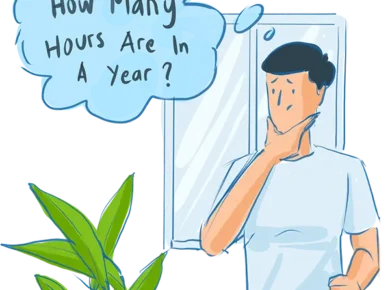Let’s face it: we’ve all been there. A deadline looms, the client email blinks in your inbox, yet you’re deep into a YouTube rabbit hole or alphabetizing your spices. Procrastination and time wasters like these can be our worst enemies, turning lost minutes into lost income. Every moment spent on distractions translates directly into fewer billable hours and a hit to your bottom line.
The Price You Pay for Putting Things Off
Procrastination isn’t just a minor annoyance. It has real consequences.
As a freelancer, every time you put something off, you’re not just delaying a task – you’re actively choosing to earn less.
This isn’t just about delayed tasks; procrastination has serious consequences which impacts not just workflow but also finances, client relationships, and mental well-being.
Lost Income
Do you think those “quick” social media breaks or mindless chores don’t matter? Think again. Every minute you spend procrastinating is a minute you’re not billing for. Let’s break it down:
- Imagine your hourly rate is $50. Two hours of procrastination a day means you’re throwing away $100. That’s $500 a week!
- Now, picture it over a month, even a year. That’s thousands of dollars in lost income – money that could be paying your bills, investing in your business, or enriching your life.
Stress and Panic
The closer a deadline gets, the more panicked you feel. This leads to rushed work, potential mistakes, and a whole lot of unnecessary stress.
You’ve been putting off a complex website revision for a client. The deadline is approaching, and you haven’t even started the detailed coding work. With only a couple of days left, you’re forced into all-nighters fueled by coffee and anxiety. The final product is riddled with errors you didn’t have time to catch, and you feel burned out afterward.
Damaged Client Relationships
Missed deadlines and last-minute scrambling doesn’t make clients happy. Procrastination can harm your reputation and make it harder to get repeat business.
You promised a logo design concept to a client by Friday. However, distractions and a lack of focus meant you didn’t complete it on time. You hastily put together a subpar concept and send it over late, apologizing for the delay. The client is understandably disappointed, and while they accept the work this time, they hesitate to hire you for future projects.
The good news is that you don’t have to be a slave to procrastination. With conscious effort and the right strategies, you can tame the time-wasting beast and maximize your billable hours.
Unmasking Your Time-Wasters
Before you can fight procrastination, you need to know your enemy. What’s tripping you up?
Common culprits include social media, email obsession, perfectionism, and even well-meaning tasks that can morph into rabbit holes, like endlessly organizing your workspace or researching unrelated topics.
But remember, everyone’s procrastination triggers are slightly different. It’s crucial to be brutally honest with yourself.
- Are you truly getting sucked into emails, or are you avoiding a complex project?
- Are you rearranging your desk because it needs it, or is it a way to delay starting something daunting?
Understanding the root cause of your procrastination is the first step toward choosing the right strategies to combat it.
Here are some common culprits:
Social Media
Those quick Instagram checks can easily add up to major time wasted.
As a web designer, you find yourself mindlessly scrolling through Instagram during moments that you should dedicate to work. A “quick peek” turns into a 20-minute dive into home renovation inspiration and funny cat videos. These breaks happen multiple times daily, eroding your focus and seriously impacting billable hours.
Email Obsession
Constantly checking your inbox breaks your focus and eats into your day.
At some point, you might be awaiting an important client email with updated content. Meanwhile, instead of focusing on a current task, you obsessively refresh your inbox every few minutes. The constant distraction breaks your concentration on the website you’re building, leading to slower progress and potential mistakes.
Fear of Failure or Perfectionism & Shiny Object Syndrome
As the logo designer we discussed earlier, when you’re plagued by perfectionism, you’ll keep reworking the same initial concepts for days. You’re terrified of sending something imperfect to the client. Meanwhile, a new project inquiry for an exciting mobile app design lands in your inbox, and you immediately get sidetracked, sketching out ideas and neglecting the original logo project.
Time for a Reality Check
Want to see where your time really goes? Track it for a day or two. You might be shocked at how much time slips through the cracks. There are plenty of time-tracking apps, or even a simple spreadsheet will do.
If you’re looking for a solution specifically designed for freelancers, PlanArty can be a real lifesaver. It seamlessly combines time management with automated time tracking and billing, giving you a clear overview of where you spend your time and how it aligns with your billable hours.
This insight is essential for identifying areas where you might be losing time and maximizing profitability.
Your Procrastination-Busting Toolkit
It’s time to fight back! Here are some tried-and-true methods for conquering procrastination:
Time Blocking
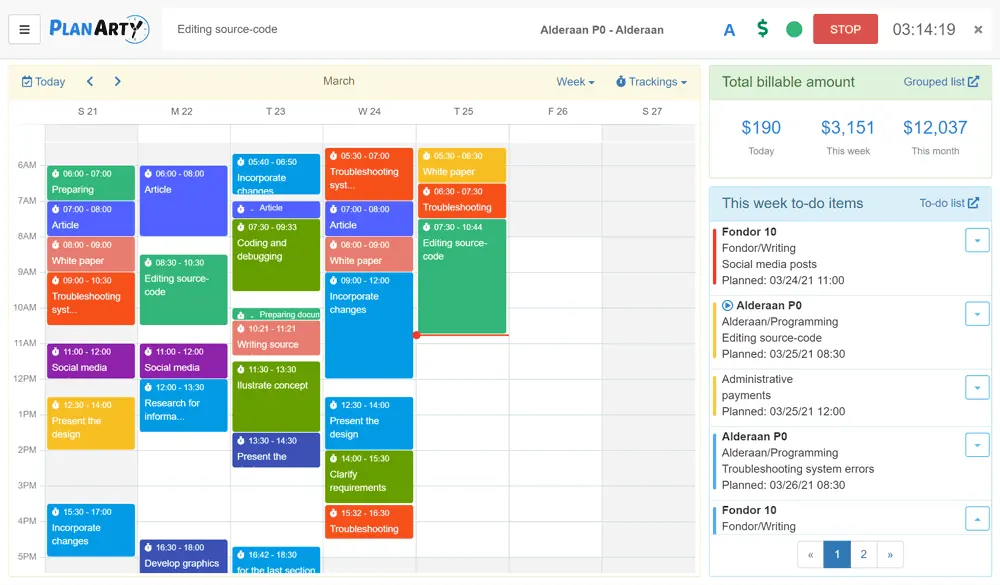
Schedule blocks of time for specific tasks. When it’s “invoice time,” turn off all distractions and focus solely on that.
Remember how much time you might have lost to social media and random tasks? Use PlanArty’s visual Calendar to change that. For example, block out 10 am-12 pm on Tuesday as “Client A Website Revisions” and dedicate an afternoon block to “Administrative Tasks” (which includes your invoicing).
Or maybe you feel overwhelmed with those endless reworks eating into your profits? Use PlanArty’s drag-and-drop scheduling directly on the Calendar to reserve two hours every morning specifically for “Initial Concept Development” on that new logo project. This protected time helps you make significant progress before getting pulled into other things.
Tips for Effective Time Blocking
- Prioritizing Tasks: Before you start blocking out your time, make sure you’re prioritizing the work that matters most – both for clients and your bottom line.
- Realistic Timeframes: Don’t set yourself up for failure with huge time blocks that feel impossible to complete. PlanArty encourages you to start small (even 25-minute blocks!) and adjust as you get more comfortable with the technique.
- Flexibility: PlanArty understands that life happens! When an urgent client need pops up, its drag-and-drop system lets you quickly readjust your schedule so you still feel in control of your time.
Eat the Frog
Do your most challenging or dreaded task first thing in the morning. It’s a huge relief to get it out of the way!
You dread administrative tasks, especially dealing with invoices. Instead of letting them loom over you all day, use PlanArty to schedule your most focused time first thing in the morning as “Invoicing & Admin.” Tackle your least favorite task while your mind is fresh, and then enjoy the relief of having it done for the rest of the day.

Key point
Invoicing billable hours is automated in PlanArty, so using this feature will be a pleasure.
Break It Down
Big projects feel overwhelming. Break them into smaller, more manageable chunks. It’s easier to tackle a “draft outline” than the looming “write a 2,000-word article.”
That 2,000-word article feels daunting, and the blank page is causing serious procrastination. Instead, break it down with tasks in PlanArty: “Research Topic” (1 hour), “Draft Outline” (1 hour), “Write Intro Paragraphs” (30 minutes), and so on. Each becomes a smaller, more achievable step.
As always, PlanArty makes it simple to put theory into practice. You can categorize, color-code, and schedule these smaller tasks within the app, giving you a visual plan of action and a sense of accomplishment as you tick them off.
Find an Accountability Buddy
Tell a friend or colleague about your goals. Knowing someone will check on your progress can be super motivating.
Connect with a fellow freelancer you trust. On Monday mornings, share your weekly goals with each other, whether it’s completing a certain project, earning a specific amount, or finally beating your procrastination habit. Check-in with each other throughout the week for progress reports and motivation.
How Procrastination Hurts Your Hourly Billing
As a freelancer, time truly is money. There isn’t a salary buffering those wasted hours; every minute you’re not actively working on a billable project is a direct hit to your income. Procrastination isn’t just an annoyance – it’s a leak in your revenue stream. Let’s look at the specific ways procrastination sinks your profits:
Lost Billable Hours
Imagine you’ve got a steady stream of smaller projects. Yet, those social media breaks and random distractions add up to two lost hours each day. If your hourly rate is $50, that’s $100 a day you’re not billing for! Over a five-day workweek, that’s $500 missing from your income. Now, imagine what that looks like over a month or even a year of work!
Client Trust at Risk
You promised a client a finished project by Friday. However, procrastination has you scrambling on Thursday night, leading to sloppy mistakes and a rushed delivery. Even if the client accepts it this time, their confidence in your reliability is shaken. They might hesitate before rehiring you or recommending you to others, costing you potential future income.
Burnout City
The endless cycle of procrastination and panicked late-night work sessions leaves you feeling constantly stressed and exhausted. As burnout sets in, you find it harder to focus or produce your best work. Ironically, this often leads to even more procrastination, trapping you in a vicious cycle that damages your well-being and your business.
Using Time Management to Boost Your Bottom Line
Now for the fun part – put your time management skills into action not only to make more money but also to gain control over your business!Here’s how:
Track Your Time Meticulously
Detailed time logs are essential for accurate billing. Don’t guesstimate – know precisely how long you spend on each task.
Instead of roughly estimating how much time you spend on projects, start using a time-tracking tool within PlanArty. It’s integrated directly with project tasks, giving you detailed logs. You’ll discover that those “quick” client emails are actually eating up 30 minutes of your day. With this knowledge, you can find ways to streamline communication or reassess your pricing to charge for that time properly.
Know Your Profit Stars
Analyze which of your services bring in the most revenue per hour. Prioritize those to maximize your earning potential.
After tracking your time in PlanArty for a few weeks, you have a clear picture. You realize website design brings in the most revenue per hour, while social media management takes more time and less return. This data empowers you to actively seek out more website design clients and potentially raise your rates for those services.
Delegate When It Makes Sense
Can you outsource admin tasks or hire a virtual assistant for some tasks? If doing so frees you up to focus on higher-paying work, it’s a smart investment.
Dreaded tasks like bookkeeping chip away at your billable hours each week. If you can afford to outsource that admin to a virtual assistant, even for a few hours a month, that frees up your time. You can use those extra hours to land another client or work on higher-paying projects, leading to a direct boost in income.
Your next step – FREE Time Management Course
Beating procrastination and maximizing your earning potential is an ongoing process.
PlanArty is here to support you on this journey. Not only does it streamline your time tracking and hourly billing, but we also offer a FREE Time Management Course. It’s a hands-on way to learn practical strategies to overcome those time-wasting habits and get more out of your workday. You’ve already taken a massive step by reading this article; let PlanArty help you take the next one!